16-07-2020, 10:34 AM
11
Re: Removing search engines in Chrome.
Originally Posted by Omah
->
Under Manage search enginesTo the right of the search engine, click the vertical ellipsis (3 dots) and then select Remove from list.
16-07-2020, 10:48 AM
12
Re: Removing search engines in Chrome.
Originally Posted by d00d
->
Thanks yeah I looked at that, and just looked again. There is no Remove from list option next to McAfee/Yahoo. But, just noticed, there is that option next to others.
16-07-2020, 11:04 AM
13
Re: Removing search engines in Chrome.
Originally Posted by Omah
->
So McAfee must put a block on that option .....
Something I've learnt: there's a subtle difference between ..
default search engine
and
address bar default search engine
and I realise now it was just the latter I was having trouble with.
16-07-2020, 11:10 AM
14
Re: Removing search engines in Chrome.
Originally Posted by d00d
->
It seems you can't remove your address bar default search engine. Make another one your default, then you can remove it the one you don't want.Something I've learnt: there's a subtle difference between ..
default search engine
and
address bar default search engine
and I realise now it was just the latter I was having trouble with.
16-07-2020, 11:46 AM
15
Re: Removing search engines in Chrome.
Originally Posted by Omah
->
A-ha ..... McAfee/Yahoo don't call themselves McAfee/Yahoo
sneaky bugger hide under the alias "Secure Search"
and have ways of making themselves Default.
16-07-2020, 11:52 AM
16
Re: Removing search engines in Chrome.
Originally Posted by Omah
->
So McAfee must put a block on that option .....
I can't link to anywhere useful because of forum rules but use the search term 'mcafee yahoo' to find information.
16-07-2020, 04:59 PM
17
Re: Removing search engines in Chrome.
Originally Posted by d00d
->
Ah, I've got it!There's a place that says:
Next to /Secure Search/ there's a drop down arrow to select your default search engine. If I just leave the "Secure Search" words there I get Yahoo, but if I select Google then that's my address bar default search engine. Success.

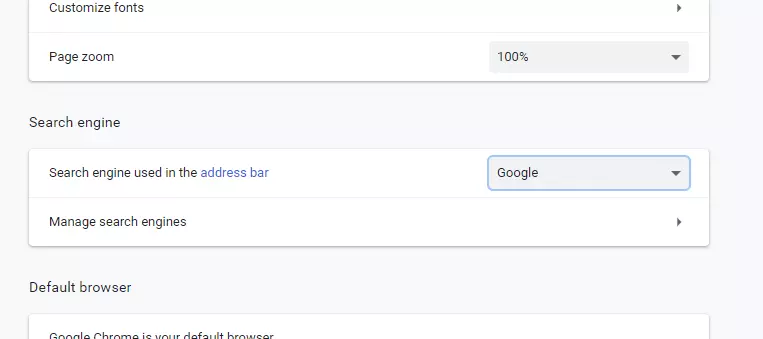
After update it showed "Secure Search" which is another name for McAfee's Yahoo.
I changed it back to Google, did a restart and Google remains.
A Bill Gates conspiracy.
16-07-2020, 05:40 PM
18
Re: Removing search engines in Chrome.
Originally Posted by d00d
->
So this afternoon I restarted my pc for a windows update. Before the update in said .... see pic: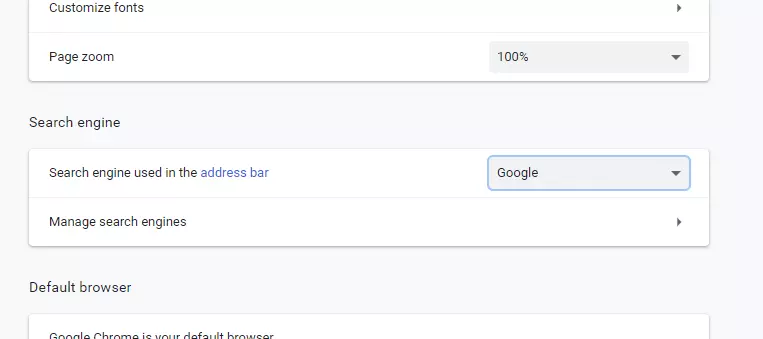
After update it showed "Secure Search" which is another name for McAfee's Yahoo.
I changed it back to Google, did a restart and Google remains.
A Bill Gates conspiracy.
McAfee WebAdvisor changed my search engine
https://service.mcafee.com/webcenter...%3D91z189o1v_4
| Thread Tools | |
|
|





