05-11-2020, 02:34 PM
1
My Computer 'Godsend'
Now I am what one would describe as a Silver Surfer.I know how to navigate through the internet, I know how to safeguard my laptop with anti-virus etc, but when it comes to fixing 'bugs' etc I am pretty useless at my age. I usually have to get one of the grandkids to come over and fix the problem for me.
But.... I am feeling rather pleased with myself for finding the app below.
It started when I decided that I would like to add a free Screenshot download. I looked through my Microsoft store, and read reviews on which was the best free screenshot download. More than one tech reviewers pointed to GREENSHOT. So I decided to download it. All okay, but do you think I could understand how it worked? NO! far too complicated for my knowledge of computing.
So over to 'uninstall' I went as per norm when I don't wish to keep something. but what was this? I received a message stating ''unable to uninstall,Greenshot programme 1 and 2 running, turn off and try again''.
Do you think I could find anything resembling anything like that? I had made sure all tabs were closed before downloading GREENSHOT so didn't have a clue what they were talking about. Uninstall just would not do the job without this flipping message.
Then, I thought, right, there must be a free app that will do the job that uninstall won't do, so again, I looked through reviews and they all seemed to go for this one.
REVO UNINSTALL.
It is absolutely brilliant. As soon as I had downloaded it and put it to use to uninstall Greenshot and all its components, off it went and it was gone within minutes. It even brought up all the bits that were left in the system connected to Greenshot. I just chose 'All' and 'delete' and away with the fairies it all went.
I won't worry at all about programmes/apps that refuse to uninstall anymore. I'll just get my boy 'Revo' on the job.
Hope this helps other Computer dummies like myself.
05-11-2020, 04:12 PM
3
Re: My Computer 'Godsend'
Hi Judd, sorry, just did that on here to try that out but nothing happened. Do I have to press any other key before or after PRTSC such as CTRL or ALT or WINDOWS LOGO? Sorry to sound so thick on this. SIGH! I have a laptop so perhaps another key is needed05-11-2020, 05:12 PM
6
Re: My Computer 'Godsend'
Originally Posted by d00d
->
If you press ...Windows Logo Key + Shift + S
You've got the snip tool.
I'm not sure there is a PrntScrn key anymore.
05-11-2020, 05:17 PM
7
Re: My Computer 'Godsend'
Thank you both for that help with the keys. I will try both.There is actually a PRTSC key on my laptop. Its on the same key as END on the right of my keyboard. Mind you, my trusty old Toshiba Pro is a good few years old now. It keeps on going, just as it's owner does.
05-11-2020, 06:22 PM
8
Re: My Computer 'Godsend'
Originally Posted by Percy Vere
->
On my keyboard the "Print Screen" key is next to the F12 key and it works.
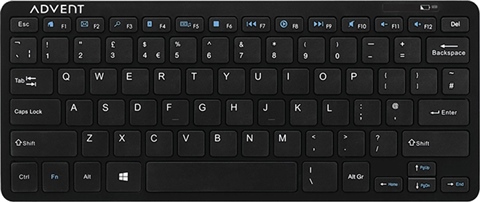
My Lenovo laptop does have a PrtSc key I've just realised and yes it's next to the F12 key, tiny, never noticed it there before, always (recent years) used Snip Tool.
|
|



