25-06-2020, 05:23 PM
11
Re: Dodgy domain names
Relying on provided email software to automatically filter all unwanted messages will always be unsatisfactory.If the sender uses random addresses then reporting each message as spam will have no future effect.
If the domain name remains constant then most email software has filter functions which can be "programmed" to detect incoming mail from a domain name and deal with it as required. I have utilised Gmail filters for ALL of my email to label and colour-code the sender/contents and dispose of unwanted messages.
MS Outlook provides a similar facility:
How to Filter Email in Outlook to Skip the Inbox
https://www.laptopmag.com/uk/article...ook-skip-inbox
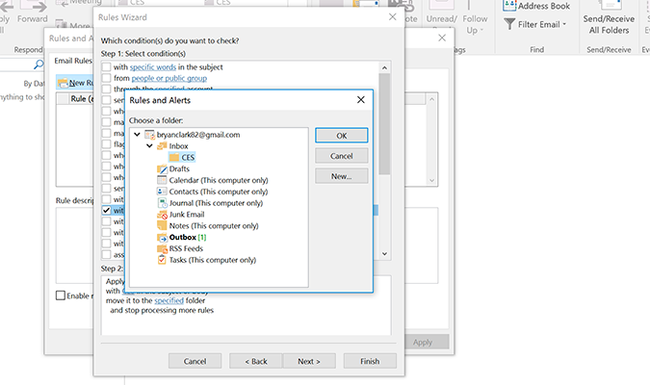
Also:
Manage email messages by using rules
https://support.microsoft.com/en-us/...7-a50704d66c59
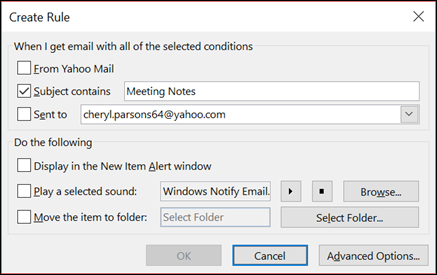
In Gmail, for example I would set up a rule :
Matches: from: (*@ufx.com)
Do this: Mark as read, Delete it, Never send it to Spam
Where "*" is a wild card meaning anything before the "@".
26-06-2020, 11:45 AM
12
Re: Dodgy domain names
Thank you Omah. You put me onto the right track. Armed with the fictitious domain names I have set up a Rule to send every incoming email containing the offending domain names into the junk folder. I have checked up by comparing my inbox with my junk box. Annoying problem solved.26-06-2020, 12:00 PM
13
Re: Dodgy domain names
Originally Posted by Mr Magoo
->
Thank you Omah. You put me onto the right track. Armed with the fictitious domain names I have set up a Rule to send every incoming email containing the offending domain names into the junk folder. I have checked up by comparing my inbox with my junk box. Annoying problem solved.
|
|


