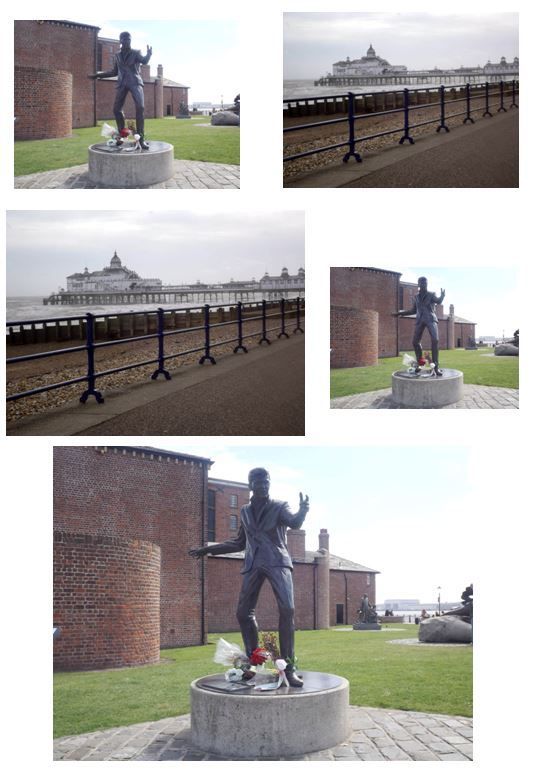13-09-2015, 12:10 AM
6
Re: Printing Pictures
Hi SusieIf I go the photograph file on my PC and click on a photograph it will open up to be viewed in the 'Microsoft photo gallery' and there is a menu on the top of the page above the photograph like this one....
... I then select and click on 'print' in the menu and a drop down menu appears and I click on the printer picture and a box opens up containing my photograph and various printing options including size like this...
I select the option I want and then 'print'.
I guess you have something similar on your PC..
13-09-2015, 08:45 AM
9
Re: Printing Pictures
Originally Posted by susiejaeger
->
Yes David is right Meg, I want 4 different photos on one sheet, I do have the same set up as that one, but on the windows 7, I was able to do 4 photos, but now I am on 8.1 it doesn't work.
One option is to use a programme like 'Paint' which you should have on your PC and load all the four pictures onto one page to make one picture then save/ print.
Have you got a scanner, you could also print off each picture at size you want then put all four side by side in the scanner/scan/print as one pictures
|
|